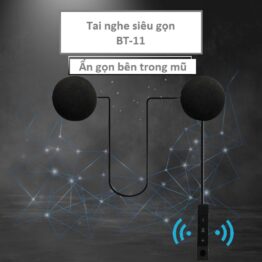Description
Tai nghe bluetooth chuyên gắn mũ bảo hiểm, giá hợp lý với những tính năng nổi trội:
– Kết nối 2 thiết bị bluetooth cùng lúc (có thể là điện thoại, máy GPS, máy nghe nhạc, máy tính bảng, laptop, v.v…)
– Kết nối intercom để nói chuyện khoảng cách lên tới 500m (từ xe này sang xe khác hoặc từ xế sang ôm)
– Nghe Radio FM
– Nghe nhạc, trả lời điện thoại
– Vỏ chống mưa gió bụi
– Và còn nhiều tính năng khác…
Please note :There is only One Bluetooth Intercom Headsets in the package,
if you want to intercom with others ,you need to buy 2 or 3 units (It can support Max 3 units.intercom;)
Main features
(1) Wireless headset for bluetooth enable cell phone at a range of up to 10 meters.Bike-to-bike intercom for rider& passenger or two separate bikes up to 800 Meters in open Space
Up to 10 hours talk time when connected to cell phone.
Up to 6 hours talk time when using the intercom feature.
Up to 300 hours standby
(2) Call out, call answer, call reject, call hang up.
(3) Receive a cell phone call automatically
(4) Dial the last number
(5) Support audio transfer.
(6) Enjoy the cell phone music through A2DP or connect GPS
(7) Control cell phone music through AVRCP: forward, backward, play, pause
(8) Automatic switching among bluetooth cell phone, intercom, stereo music.
(9) With DSP echo cancellation and noise suppression technology, crystal clear voice quality is guaranteed in a high speed.
(10) Button panel is water-proof and sun-proof, while the design is durable.
Mounting the Inter Phone
1. Take your Inter Phone Headset and slide it down into the slots in the Headset Clip Mount. Make sure that it\’s perfectly fitted and locked into place by trying to extract it, pulling upwards.
2. Now you need to attach the speaker and microphone arm to the inside of the helmet. Take the Velcro pad which the speaker will attach to, and test for the best position to fix it. The Velcro Pad should be fixed at the height of your ear in the helmets ear pocket. You will need to put the helmet on a few times to find the optimum position to apply the pad. When the correct positioning is found, remove the protective strip and apply the Velcro Pad.
3. Next, take the Ear Speaker and attach it to the Velcro Pad. Run the Microphone Arm down along down to where your mouth will be. As the Microphone Arm is flexible, you can adjust it so it sits in the optimum position in front of your mouth. Some helmets have removable padding; if yours does, it is recommended to run the speaker and microphone under the padding.
4. Taking care to match the pins up, connect the Headset Plug to the Headset Socket. The plug can only be inserted in one position.
5. Secure the cord of the Headset Plug inside the helmet. Tuck any extra wire into the helmet. Ensure that only few centimeters of the cord comes out. You have successfully mounted the Inter Phone.
Turning the unit on into standby mode:
Press and hold the small black power button at the end of the unit. After 3 sec you will hear a “Di” and the blue LED will begin to flash. Let go of the button and the unit is now in standby mode. Manual Process
Turning off the unit:
Press the small black power button for 5 seconds or until you hear 2 “Di” tones and the lights extinguish.
To pair to your Bluetooth enabled mobile phone:
When the unit is off, press and hold the small black power button at the end of the unit. Hold the button until you see a RED AND BLUE light flashing. It normally takes around 5-8 seconds from off. Do not let go when you see the blue light. You will also hear a “DuDu” tone when the unit enters pairing mode. On your phone, search and attempt to pair to the device, when the device is flashing red and blue. If requested the pairing code will be 0000 and you should set the phone to auto pair to the device.
To Pair 2 devices in intercom mode
When both devices are turned off, press and hold the small black power button on both devices until both units flash red/blue repeatedly. You need to hold the button for more than 6 seconds and dont let go when you see the blue light.
Short press the black power button on ONE of the two devices and this device will search and auto-pair to the other in intercom mode. A live call will be initiated.
If this fails retry it ensuring both red/blue light sequences are initiated simultaneously and are close together. Also ensure any other Bluetooth devices are turned off.
When paired, you do not need to go into pairing mode again. In future you only need to go into standby mode (blue light flashing) on both units and press the button on one of the devices.
To Pair 3 devices in intercom mode
Follow the above procedure for each combination of the three units. (A-B, B-C, A-C).
Ensure the third unit is switched off when pairing the other two devices.
Only 1 connection can be live at a time. When successfully paired the connections can be switched by ending any live call and returning to standby.
From Standby press the power/intercom button 1 time for one of the pairings to be called, or 2 times for the other pairing to be called.
The pairing for 1 or 2 presses will depend on the sequence in which you paired the 3 helmets, but once paired the relevant pairings will maintain the number.
i.e. A will press the power/intercom button 1 time to call B and 2 times to call C. B will press the button 1 time to call C and 2 times to call A. C will press the button 1 time to call A and 2 times to call C.
To Reset the pairing memory
If you have problems pairing, then it is best to reset the pairing memory
Turn on the relevant unit into standby mode. Press the power/intercom button for 3-5 seconds till a “dudu” can be heard. This should be before the unit switches off.
Let go of the button when the tone is heard.
Turn off the unit and restart, the memory will be erased.
Installment Phone Diagram for Example :